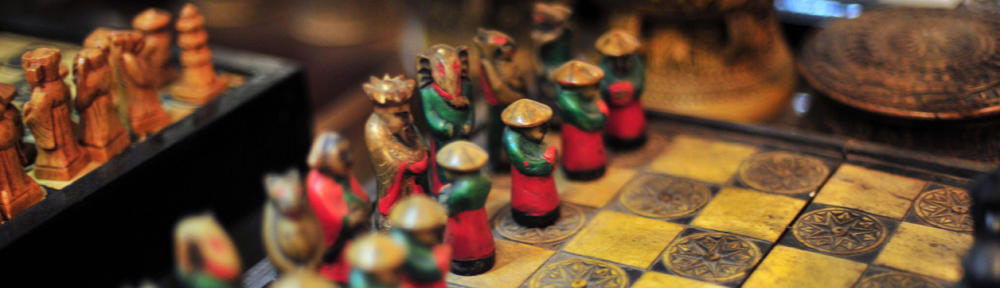I seem to accumulate a lot of music which doesn’t have id3 tags because it comes from various sources/computers – lots of it came from previous installations of my computer where i’ve backed up my mp3 archive to CD – I have about 15 cds worth. I didn’t use to use iTunes either, and it wasn’t until I got an iPod that I started using all the iTunes features.
So when it comes to my iTunes library it ends up as a bit of a mess – there are mp3s littered around my hard drive which I have little idea who the artist is, what album it came from and indeed quite likely don’t recognise it when i listen to it. And that’s even before I start on the compilation CDs I’ve made over the years and lost the covers for.
Because of copy protection Gracenote/CDDB or FreeDB won’t integrate into iTunes to extract the track info for me, so
the challenge of how to make it look better when I sync the music with my iPod.
I started doing it manually track by track using gracenote as a resource, but I soon realised the laboriousness of this and thought someone else must’ve had the same problem and sure enough, there’s a database called MusicBrainz which has a mac client called iEatBrainz which tries to match the tracks in
your iTunes Music library against the MusicBrainz database. You can choose whether to add songs to a list to be matched or simply to match the whole library.

It was pretty helpful, but because of my music tastes a lot of the tracks are not in the database, but being opensource the whole library is contributed by the community. Putting my opensource hat on, I thought I would see whether I could contribute to this database and indeed this is encouraged through the database’s app Picard. They offer Windows and Linux/Unix downloads. Thinking this is an opensource project, I thought maybe the Linux/Unix version might work on OSX either through compilation or emulation which should’ve been a good assumption until I got to the app’s install instructions:
MusicBrainz Picard Install Instructions
—————————————————
OS Support:
Linux: Works.
Windows: Works.
Mac: Has many horrible bugs due to wxWindows. 🙁
Even if you can get it to work the installation requires about 8 different 3rd party installations before you can even try at getting it working
It was not to be – but if/when a working version of the ap comes out for OSX I will try and do my bit for this database as I think it’s a really useful idea which can only get better with an increasing archive.